VISUALIZATION
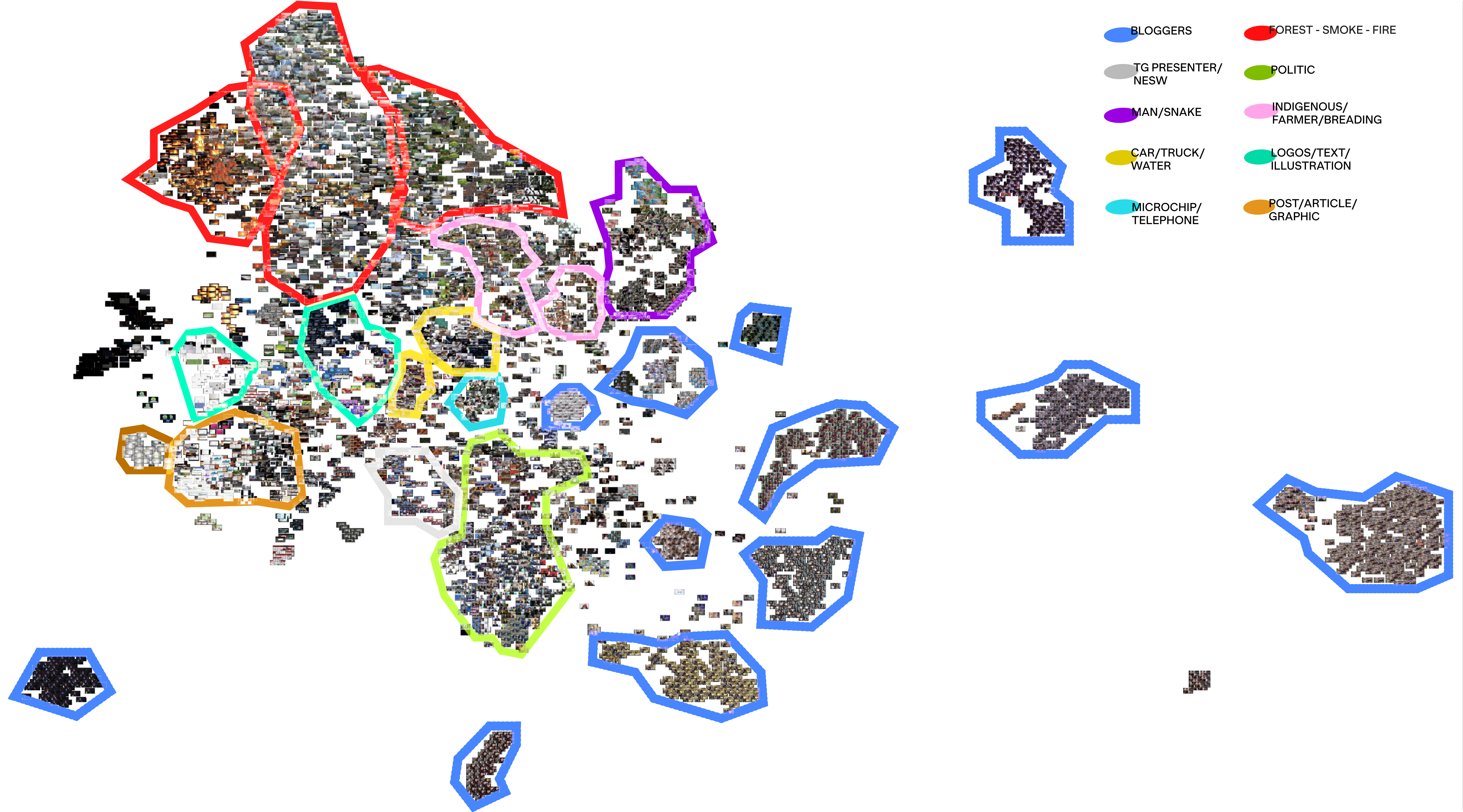
E2 ⟩ http://www.youtube.com/watch?v=
F2 ⟶ videoId
LINK TO PYTHON3 DOCUMENTATION
LINK TO PYTUBE3 DOCUMENTATION
LINK TO REPOSITORY AND STEP-BY-STEP GUIDE
Rename the videos inside the folder like this:
vid1vid2vid3vid4LINK TO PYSCENEDETECT DOCUMENTATION
LINK TO REPOSITORY AND STEP-BY-STEP GUIDE
Rename the frames inside the folder like this:
frame1frame2frame3frame4frame5LINK TO DOWNLOAD
LINK TO STEP-BY-STEP-GUIDE
LINK TO DOWNLOAD FIGMA
METODOLOGY
This method aims to identify which are the main themes emerging within a collection of videos. Frame extraction for this purpose is based on scene change detection, so that the images to be analysed are only taken once and there are no duplicates due to scene length. The layout used to arrange the frames according to their visual similarity is offered by Pixplot, which uses UMAP projection, a dimensionality reduction algorithm, specifically designed for visualising complex data in low dimensions (2D or 3D).
The final visualisation is a clusterisation of frames sorted by visual similarity that allows the identification of predominant thematic clusters within the analysed video collection. The thematic annotations of the visualisation were drawn following the boundaries identified by the original Pixplot visualisation.